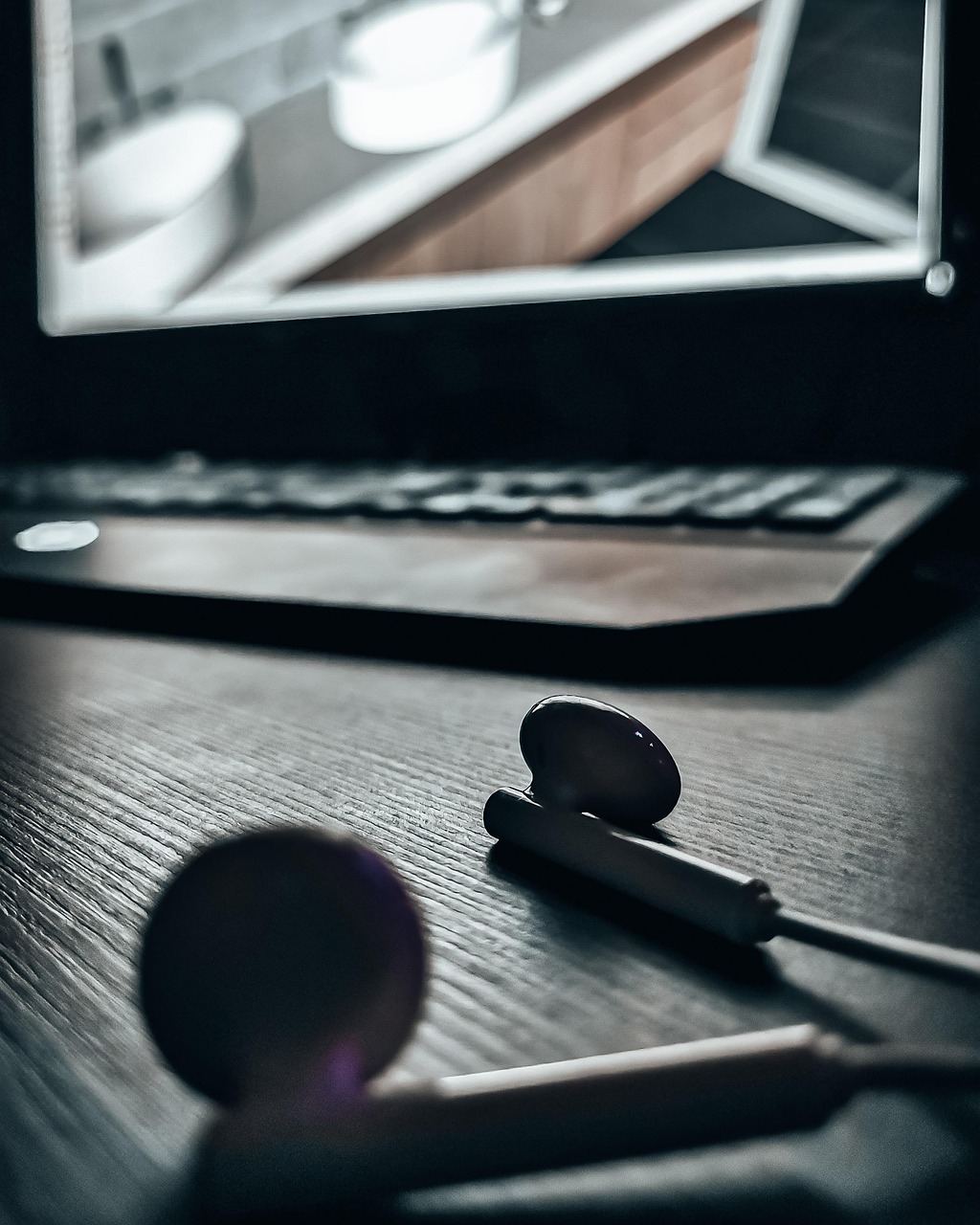
Unlocking the Sound Experience
In this guide, we’ll explore how to elevate our audio experience with AI-powered earbuds through six easy steps. Get ready to enjoy perfect sound quality like never before! Let’s unlock the full potential of our earbuds together!
What We Need to Get Started
Step 1: Choosing the Right AI-Powered Earbuds
Are All Earbuds Created Equal? Let’s Find Out!Identify essential features that enhance our listening experience. Focus on:
By prioritizing these aspects, we’ll be well on our way to selecting the perfect AI-powered earbuds for our needs!
Step 2: Setting Up Our Earbuds
The Simple Setup: A Few Clicks to Audio Bliss!Connect our earbuds to our device for an uninterrupted audio experience. First, power on the earbuds and ensure they’re in pairing mode—often indicated by a flashing LED light. Next, on our device, navigate to the Bluetooth settings and look for the earbuds in the list of available devices. Once selected, confirm the connection.
Now, download any necessary apps recommended by the manufacturer. These apps often provide additional features and settings, enhancing our listening experience. For instance, we might find a dedicated app that allows us to personalize sound profiles or access firmware updates.
Finally, test the connection by playing our favorite song or podcast. Adjust the volume to our liking, ensuring clarity and balance. With these steps, we’re set for optimal sound quality!
Step 3: Customizing Sound Profiles
Why Settle for Average? Let’s Create Our Perfect Sound!Open the companion app for our earbuds to get started on personalizing our sound experience. Once inside, navigate to the sound settings or equalization options. Here, we can fine-tune our audio preferences to create a profile that resonates with us.
Experiment with different presets like “Bass Boost” for heavier beats or “Vocal Boost” for clearer dialogue. For instance, if we enjoy hip-hop, boosting the bass makes our favorite tracks come alive.
Don’t hesitate to create a custom EQ by adjusting sliders for frequencies such as bass, mids, and treble. This personalized touch ensures our unique listening style shines through.
Finally, save our custom profiles for easy access later. With a few taps, we can instantly switch between different settings based on our mood or activity!
Step 4: Utilizing AI Features for Enhanced Listening
Let Smart Technology Work for Us—It’s Almost Magic!Enable adaptive sound control on our earbuds to synchronize our listening experience with our environment. This feature automatically adjusts sound settings based on our surroundings. For instance, when in a bustling café, the earbuds can enhance noise-cancellation, allowing us to enjoy our music without distractions.
Explore personalized listening options that learn from our habits. As we listen to our favorite genres, the AI analyzes our preferences and suggests custom sound profiles or playlists tailored specifically for us. This is perfect for discovering new artists that fit our taste!
Don’t forget to activate voice assistant capabilities. By doing so, we can control playback or get information simply by using our voice. Imagine enjoying a jog while asking our earbuds for the next song—hands-free convenience at its best!
Step 5: Maintaining Our Earbuds for Optimal Performance
Keep the Sound Fresh—Maintenance Made Easy!Clean our earbuds regularly to ensure they continue to deliver top-notch sound. Use a soft, dry cloth to wipe the exterior, and for the ear tips, a gentle wipe with a damp cloth can remove any buildup. Avoid using harsh chemicals; instead, mix mild soap with water for occasional deep cleaning.
Care for the battery by avoiding extreme temperatures—never leave our earbuds in direct sunlight or cold places like the fridge. Make it a habit to charge them halfway through to maintain battery health, preventing them from dropping to 0%.
Finally, store our earbuds in their case when not in use. This protects them from dirt and damage, ensuring a longer life and consistently superb sound quality.
Step 6: Exploring Advanced Features and Updates
Unlocking Hidden Gems: Are We Missing Out?Check for firmware updates regularly to unlock new features and improvements for our earbuds. By connecting to the companion app, we can easily see if updates are available. For example, a recent update might enhance the noise cancellation, making our listening experience even more immersive.
Dive into additional functionalities like gesture controls or customizable touch settings. We can assign specific actions—like skipping tracks or answering calls—simply by tapping our earbuds in different ways.
Experiment with sound enhancements such as spatial audio, allowing us to enjoy 3D soundscapes that make us feel like we’re at a live concert. This feature can transform our favorite playlists into entirely new experiences.
Let’s embrace these advancements to elevate our auditory adventures!
Embrace the Sound Revolution
By following these six steps, we can unlock the true potential of our AI-powered earbuds and enjoy an unparalleled sound experience. Let’s get listening! We encourage everyone to give it a try and share your results with us!
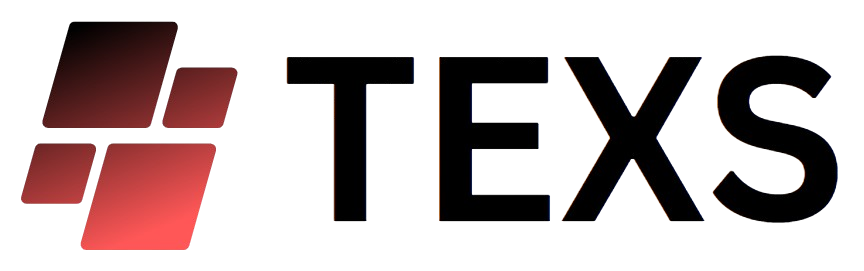












I love how easy the setup was! But honestly, the advanced features are a bit overwhelming. Anyone else feel that way?
Agreed! I just focus on the basics and add more as I go.
For sure, Megan! It can be a lot to take in. Start with one feature at a time.
I tried the AI features, but honestly, they didn’t impress me much. Maybe I expected too much? 🤔
I had the same experience! But after a few days, it started to sound better.
Maybe I’ll give it another shot! Thanks!
It can take a bit to get used to the AI adjustments. Have you given it time to learn your preferences?
This guide is super helpful! I’ve been struggling to get my earbuds to sound right. I never knew about customizing sound profiles until now. Can’t wait to try it out! 🎧✨
Right? I had no idea either! The sound profiles make such a difference.
Glad you found it helpful, Jake! Let us know how it goes once you try customizing!
The setup was a piece of cake! I just wish the battery life was a bit better. Anyone else feeling this?
Battery life can be a concern. Make sure you’re using the latest firmware—sometimes that helps!
Good to know! Thanks for the tip!
Totally! I had to switch to a different pair just for longer battery.
Okay, but can someone please tell me how the AI features actually work? I feel like I’m missing something here!
Yeah, it’s pretty cool! They learn from what you listen to and adjust accordingly.
Great question, Tom! The AI features adjust sound based on your environment and preferences.
That sounds awesome! I’ll have to explore that more.
This guide is such a gem! I just customized my sound profile and it’s like I have a whole new pair of earbuds! 🎉🎶 What’s your favorite feature?
Right? I feel like I’m in my own world now! 😍
I love the noise cancellation feature. It’s a game changer!
So happy to hear that, Anna! Customization really makes a difference.
I feel like ‘unlocking the sound experience’ is a little dramatic. 😂 But the tips are solid. Excited to dive into the advanced features later!
I agree! But hey, exaggeration keeps things fun! 🎶
Haha, we like to be a bit dramatic! But we hope it helps you enjoy your music more.
I just got my AI-powered earbuds, and this guide is a lifesaver. But can someone explain how to maintain them better? I always end up with earwax issues! 😂
Thanks, Mark! I’ll definitely try that! 😂
Great tip, Mark! Regular maintenance can really extend the life of your earbuds.
Haha, I feel you! Regular cleaning is key. I use a soft cloth and some alcohol wipes.
I’m just here for the sound revolution! Can’t wait to try these tips and crank up my tunes! 🎸
Yes! Let’s embrace the sound! 🎧✨
Love the enthusiasm, Gary! Let us know how it goes!