
Unlocking Connectivity in the Wild
In this guide, we’ll walk you through the essential steps to ACTIVATE YOUR SATELLITE PHONE in remote locations. Whether we’re trekking through mountains or exploring vast wilderness, staying connected is crucial. Let’s ensure we stay in touch, no matter where our adventures take us!
What You’ll Need to Get Started
To successfully activate our satellite phone, we’ll need:
Choosing the Right Satellite Phone
Not All Phones Are Created Equal – Find Your Perfect Match!Assess our needs before selecting a satellite phone. Different models offer various features, so let’s prioritize what matters most for our remote adventures.
Research the types of satellite phones available. For instance, some phones, like the Iridium 9555, work globally, while others, such as the Globalstar GSP-1700, have regional limitations. Consider if we’ll need global coverage or if regional service suffices for our planned location.
Evaluate features that enhance our experiences. Look for phones with:
Gather user reviews. Check feedback from fellow adventurers to understand the reliability of different models in real-life scenarios.
By choosing the right satellite phone tailored to our journey, we’ll avoid connectivity issues and ensure a smooth experience in the wild.
Preparing Your Satellite Phone for Activation
Is Your Phone Ready for the Great Outdoors? Let’s Check!Before we dive into activation, let’s ensure our satellite phone is primed for use. Here’s how to get our device ready for action.
Charge the Device: Begin by fully charging our satellite phone. Use the provided charger to avoid any power issues during our adventures. Most models need several hours for a complete charge, so we should prepare ahead of time.
Insert the SIM Card: Next, we need to locate the SIM card slot, usually found under the battery or in a dedicated cover. Carefully insert the SIM card, ensuring it clicks securely into place. This essential step enables our phone to connect to satellite networks.
Check for Software Updates: Power on the phone and navigate to the settings menu to check for software updates. Keeping our device up-to-date helps avoid bugs and improves connectivity. If an update is available, let’s install it promptly.
These preparations make a significant difference in usability. They ensure we’re ready for any communication needs in the wild, allowing us to focus on our adventure instead!
Finding the Right Location for Activation
Location, Location, Location: Your Signal’s Best Friend!Scout an Open Area: To maximize our chances of connecting, we must find a clear, open location. Avoid areas with dense trees, buildings, or mountains that obstruct the view of the sky. A simple hillside or an open field often works best.
Look for a Clear Line of Sight: Once we’ve chosen a spot, let’s orient ourselves. We should hold the phone at arm’s length and look for unobstructed views above. Ideally, we want at least 60 degrees of open sky to ensure the satellite can easily communicate with our device.
Use Landmarks for Guidance: If we’re unsure, we can use natural landmarks as references. For example, if we find ourselves in a valley, we might want to head to a nearby ridge where the surrounding terrain is lower.
Confirm Signal Strength: Many satellite phones provide signal strength indicators. Before activating, let’s take a moment to check this feature. If the signal appears weak, it’s worth moving a few steps to find a stronger connection.
By carefully selecting our activation site, we enhance the likelihood of a successful connection, allowing us to focus on our next adventure!
Activating Your Satellite Phone
Ready, Set, Connect! Let’s Make That Call!Now it’s time for the big moment! Let’s get our satellite phone activated with these easy steps.
Power On the Device: Start by turning on the phone. Most devices have a straightforward power button; press and hold until the screen lights up.
Enter the Activation Code: Once powered, we’ll need to input the activation code provided by our service provider. This code is typically found in the manual or may have been sent via email at the time of purchase. Carefully type the code using the keypad.
Follow On-Screen Prompts: After entering the code, our phone may display prompts for additional setup, such as entering personal information or customizing settings. Follow these instructions closely to ensure our phone is fully configured.
Test the Connection: Once activated, let’s make a test call to a friend or family member. This step is crucial — we need to ensure our phone works properly where we plan to use it.
Confirm Signal and Features: Verify the signal strength and check if all features (like texting or data services) are functioning. If not, refer to the troubleshooting section in our manual for fixes.
Activating our satellite phone is a pivotal step in ensuring we stay connected in the wild!
Testing and Troubleshooting Your Connection
Don’t Get Stuck – Ensure Your Phone Works Like a Charm!Activation is just the beginning! Now it’s essential for us to confirm that our connection is strong and troubleshoot any common issues that might arise.
Make a Test Call: Start by calling a reliable number, ensuring our phone is working. If the call goes through and the audio is clear, we’re on the right track!
Send a Test Message: Next, let’s send a text message to confirm that messaging features are fully functional. This step helps us ensure we can communicate when needed.
Check Signal Strength: We should keep an eye on the signal indicator. If it’s low or fluctuates, try repositioning the phone or moving to another location.
Identify Issues: If we experience problems, common issues to troubleshoot include:
By conducting these tests and applying troubleshooting tips, we can ensure our satellite phone works optimally, keeping us connected in the wild!
Stay Connected, Stay Safe!
By following these steps, we can confidently activate our satellite phones and stay connected even in the most remote locations. Adventure awaits us! Let’s give it a try, share our results, and embark on exciting journeys together!
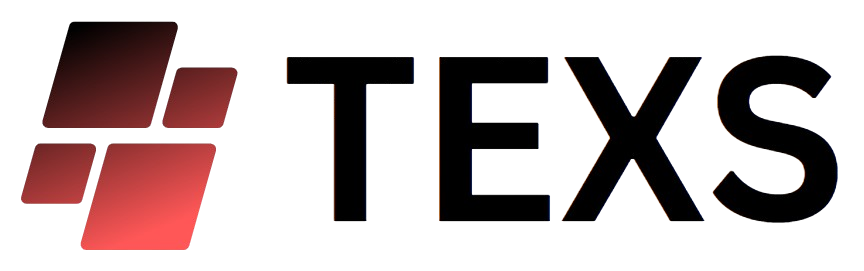











Wow, this guide is super helpful! I’ve always been a bit intimidated by satellite phones, but this makes it seem way easier. I especially appreciated the section on finding the right location for activation. I never thought about that before! 🌍 Just curious, does anyone have recommendations for a good satellite phone to start with?
Thanks for the positive feedback, Alice! If you’re looking for a starter model, Iridium is definitely top-rated in terms of connectivity.
I’ve heard the Iridium 9555 is a solid choice! It works almost everywhere! 😁